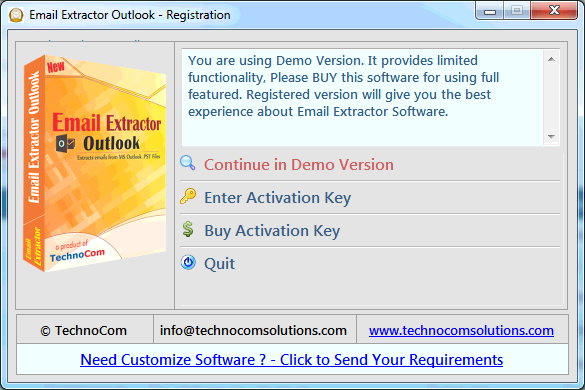
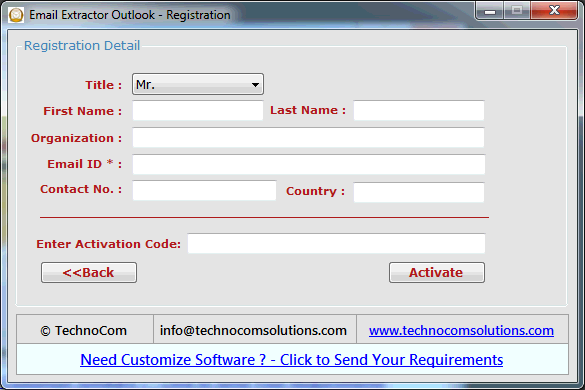
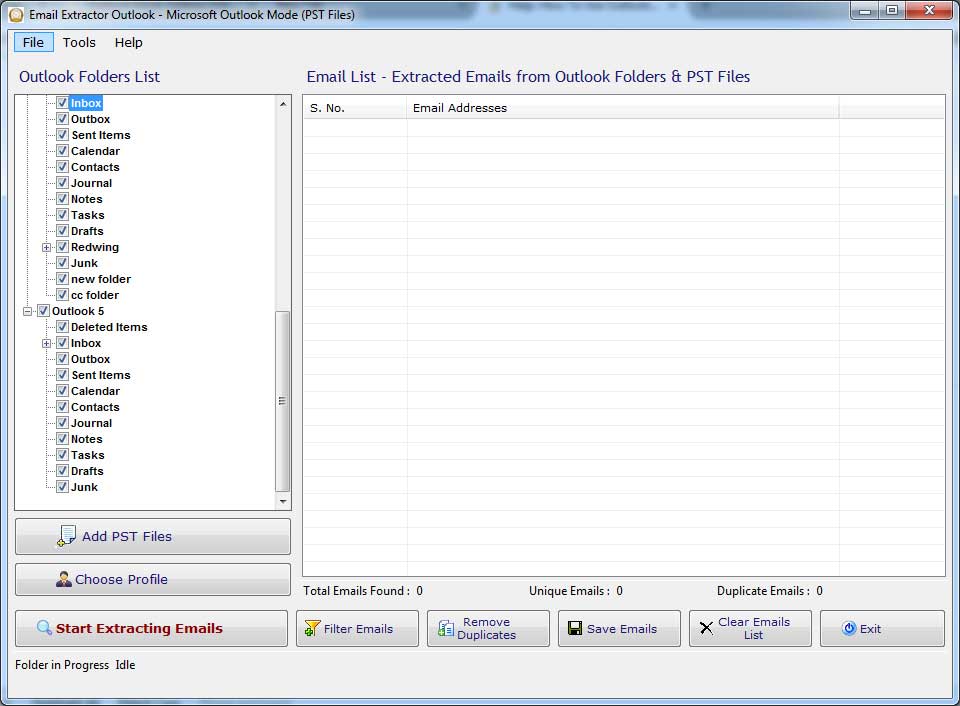
Before changing the selected profile, please save extracted email addresses and close all open Microsoft Outlook explorer and click "Choose Profile" button.
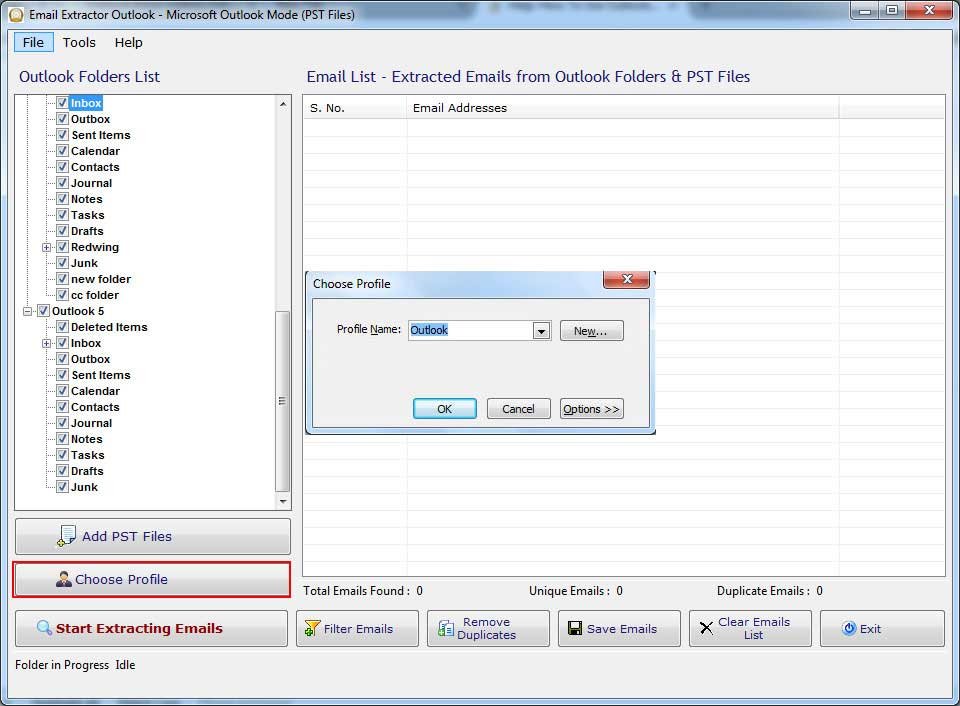 Add .PST Files to the Profiles:
Add .PST Files to the Profiles:
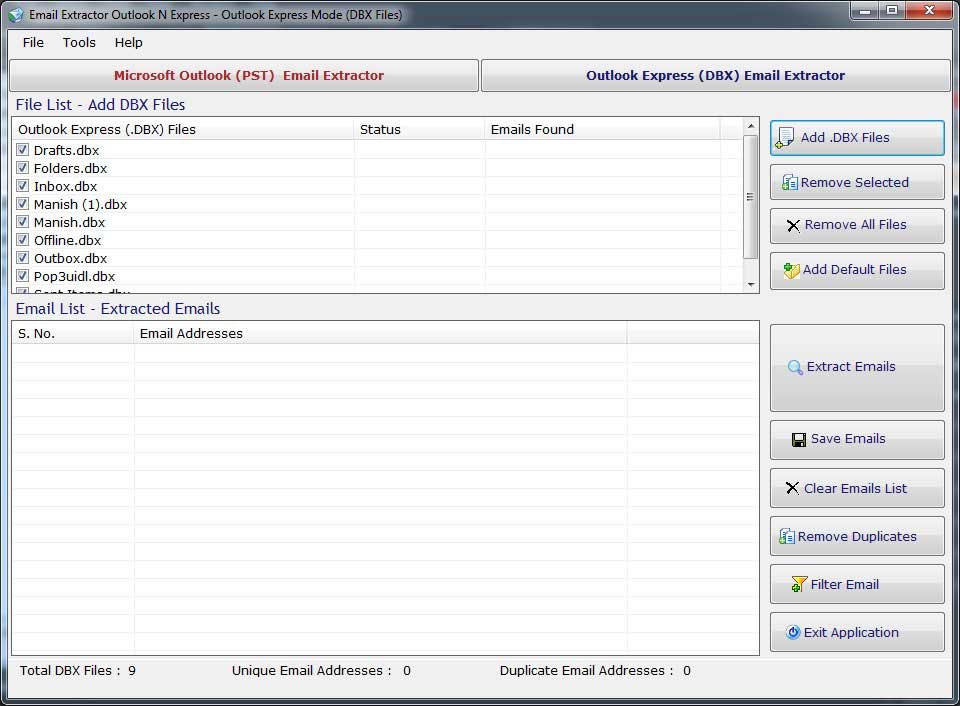
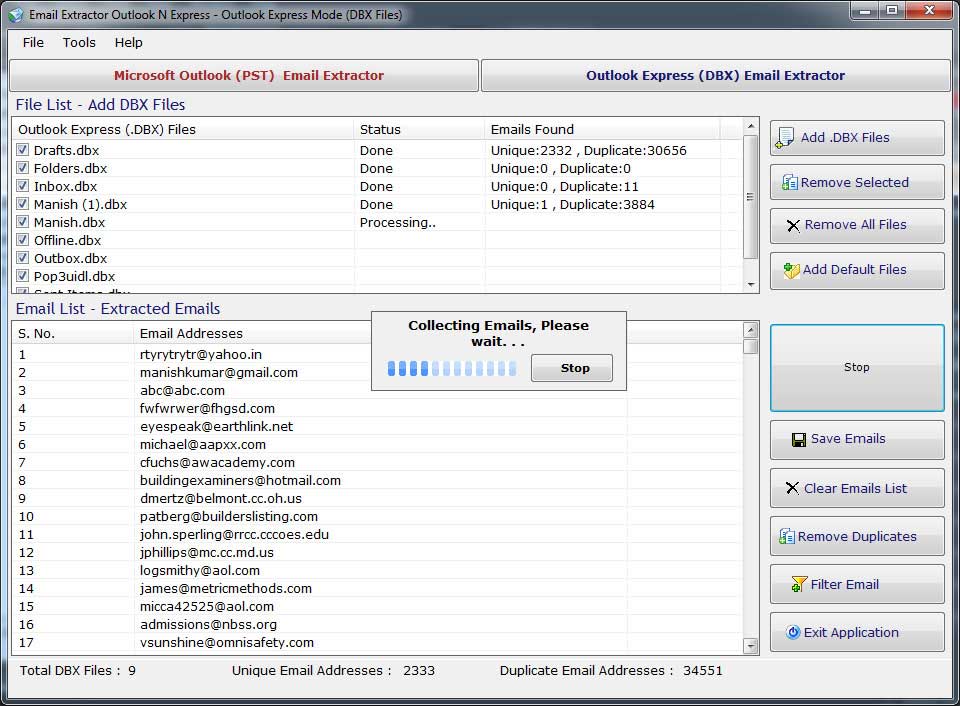
For settings, choose "Tools-> Options..." menu....
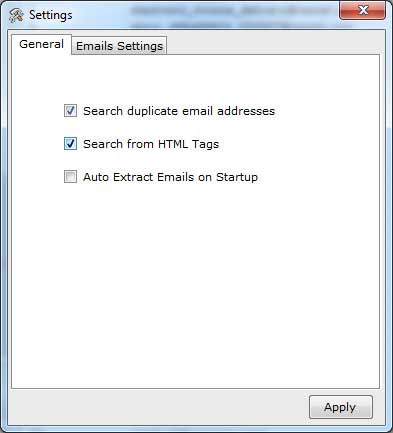
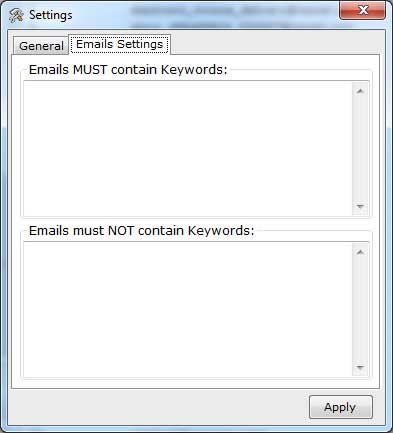
Extracted email addresses can be saved after buy the software. If you have registered version of "Email Extractor Outlook" then Extracted Email Addresses can be saved in different formats such as .CSV (Opens in Excel), Tab Delimited and .txt files.
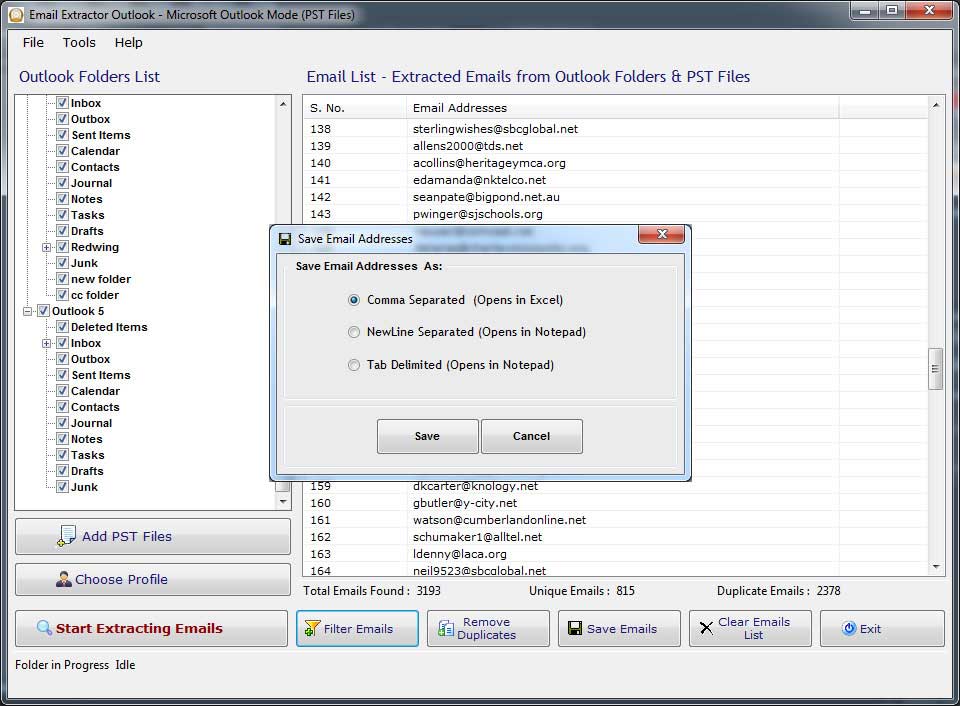
Copyright © 2019 Technocomsoft | Powered by Technocom Solutions
↑