
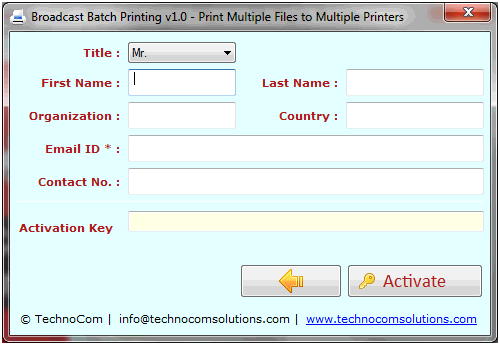
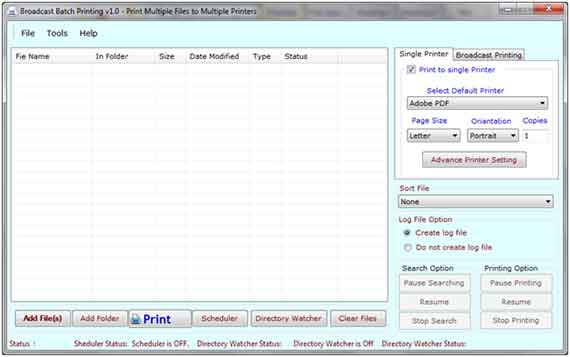 Select Files : You can select files those you want to
print or schedule to print by just click "Add Files" button on the main windows. if
you want to add a whose folder's files, you can add a folder that contains all files of any
printable formats for print by "Add Folder" button as shown below....
Select Files : You can select files those you want to
print or schedule to print by just click "Add Files" button on the main windows. if
you want to add a whose folder's files, you can add a folder that contains all files of any
printable formats for print by "Add Folder" button as shown below....
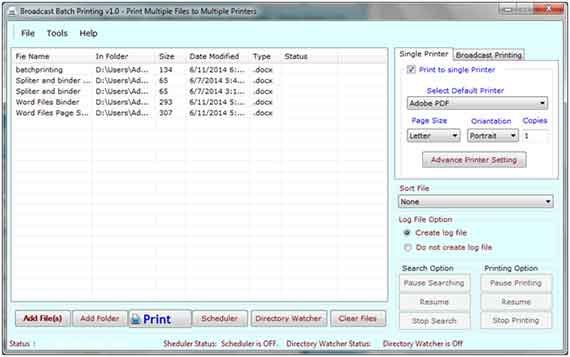
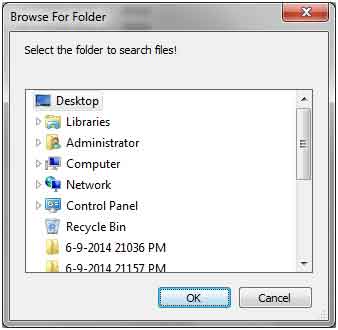 Adding Files: There are many Options for add files from a folder... as
Adding Files: There are many Options for add files from a folder... as
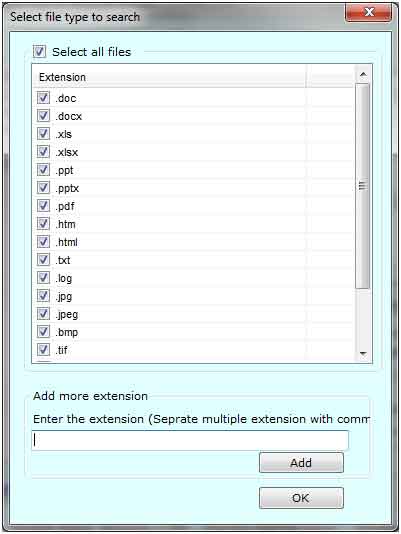 Removing Files: To remove single file from"files list", just select that file and
press 'Clear Selected' button or Press the Delete Key. If you want to remove all files from Files
List just press 'Clear' button.
Removing Files: To remove single file from"files list", just select that file and
press 'Clear Selected' button or Press the Delete Key. If you want to remove all files from Files
List just press 'Clear' button.
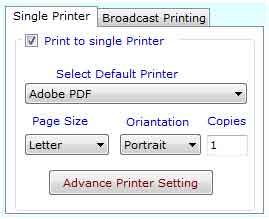
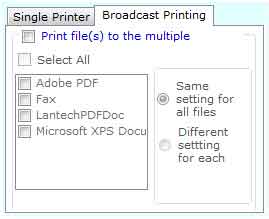
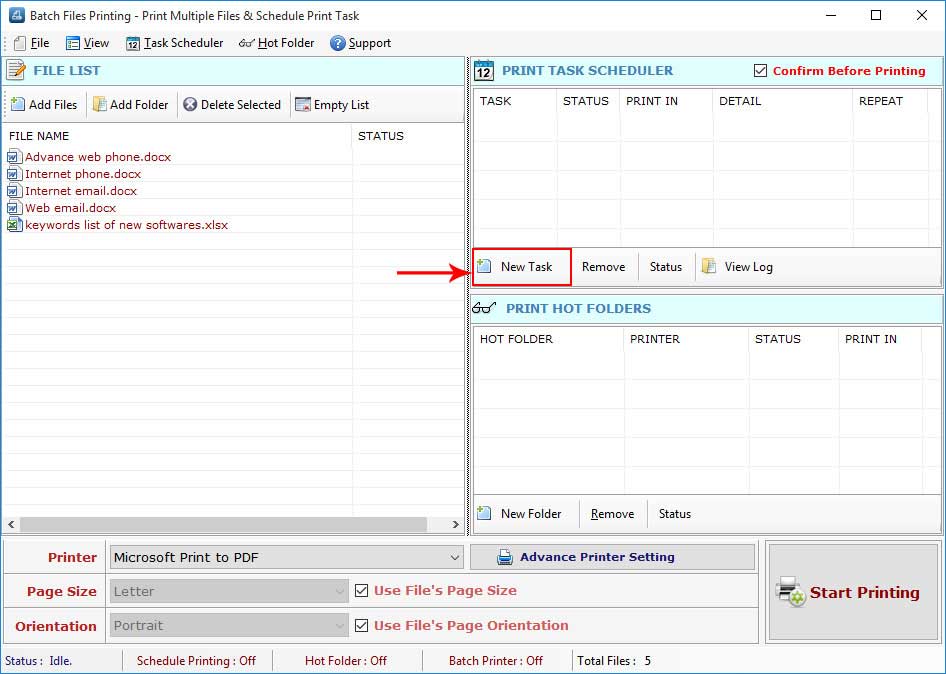
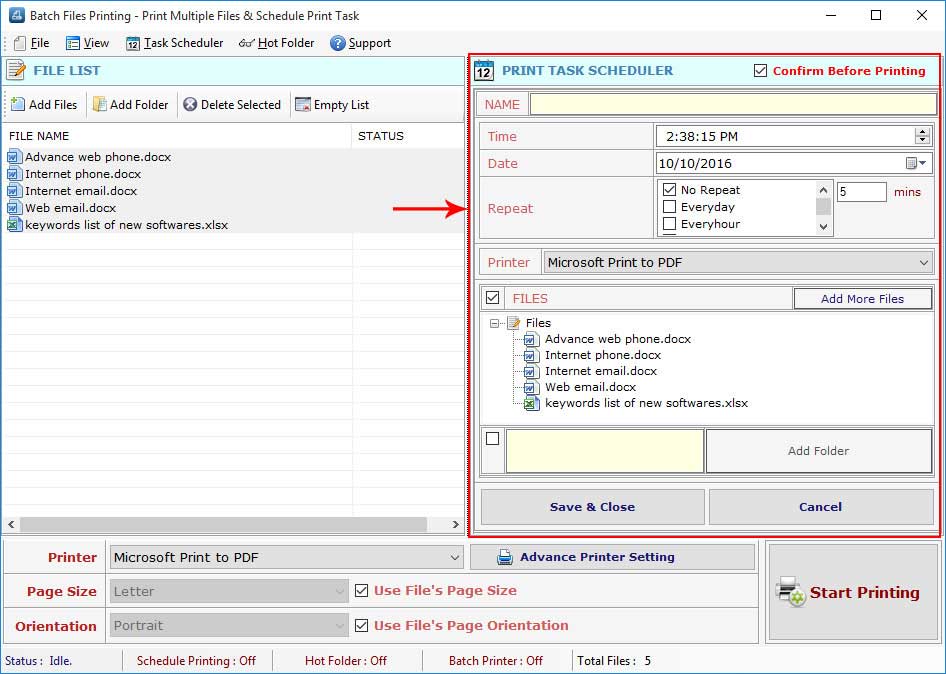
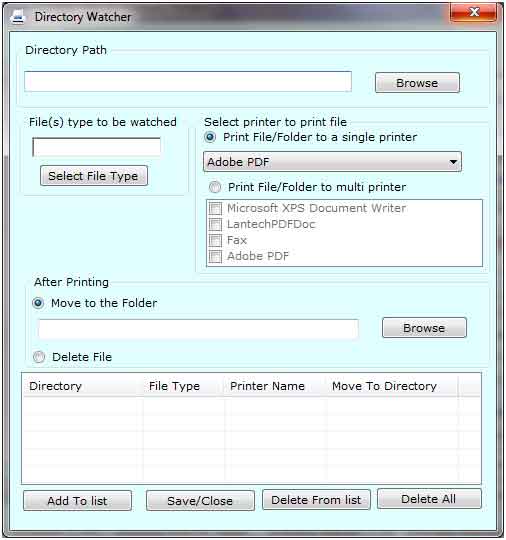
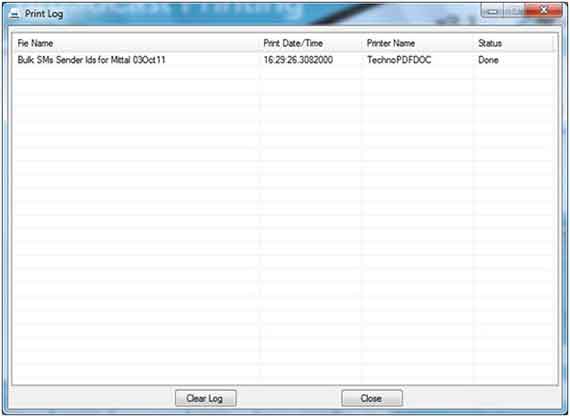
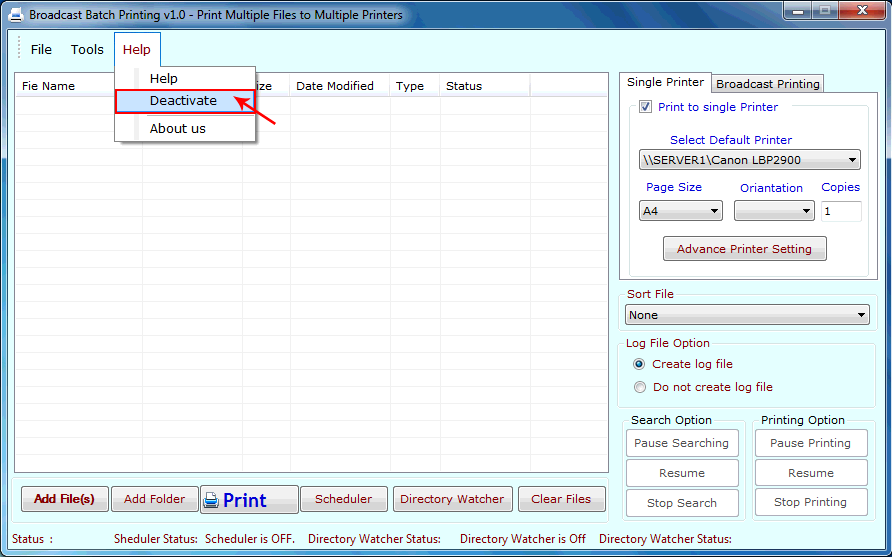
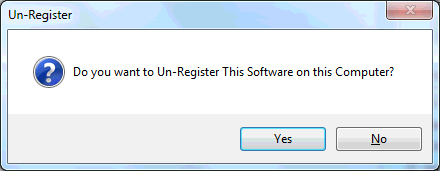
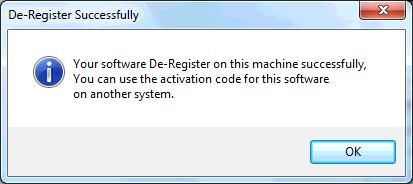
Copyright © 2019 Technocomsoft | Powered by Technocom Solutions
↑