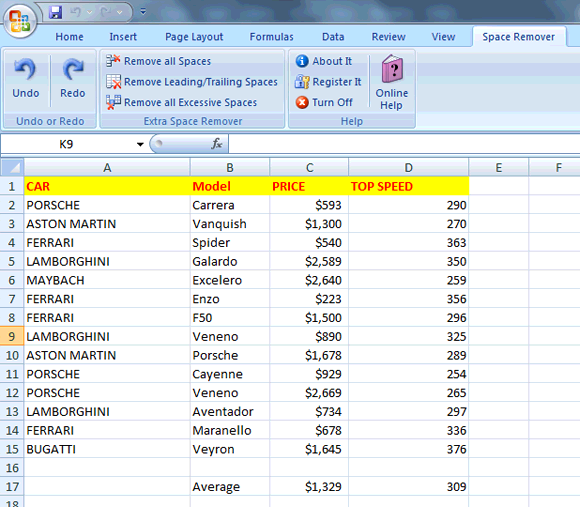 Fig. 1
Fig. 1
This tool is used to delete all instances of spaces in Selected Cells. The all instance of spaces (‘ ‘) will be deleted from every Selected Cells and leaves not even a single space. This tool works on Constant Values and Formulas can be skipped or calculated to their constant values before deletion.
Example: (EDC ver 5 @ 39 ) become (EDCver5@39)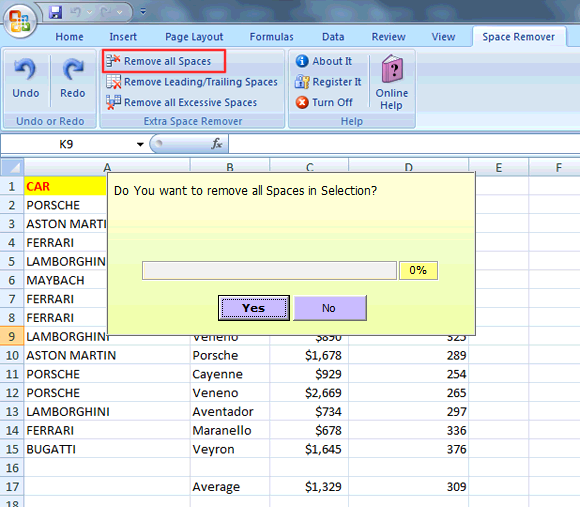
This tool is used to delete leading and trailing spaces in Selected Cells. The all leading and trailing spaces (‘ ‘) will be deleted from every Selected Cells. This tool works on Constant Values and Formulas can be skipped or calculated to their constant values before deletion.
Example: ( EDC ver 5 @ 39 ) become (EDC ver 5 @ 39)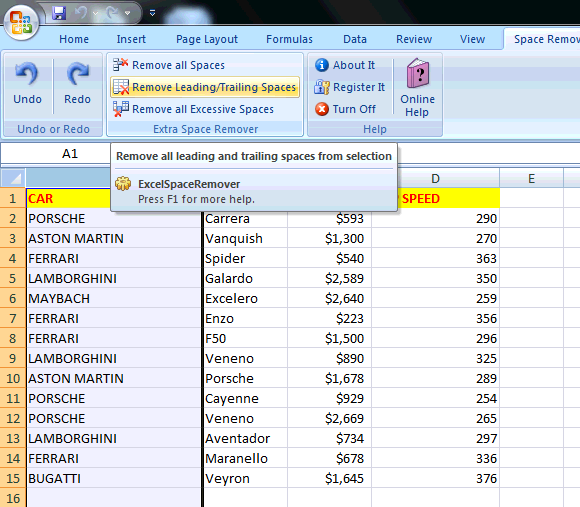
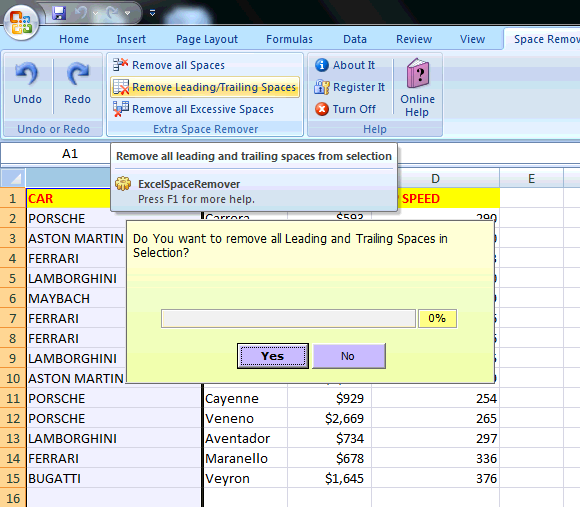
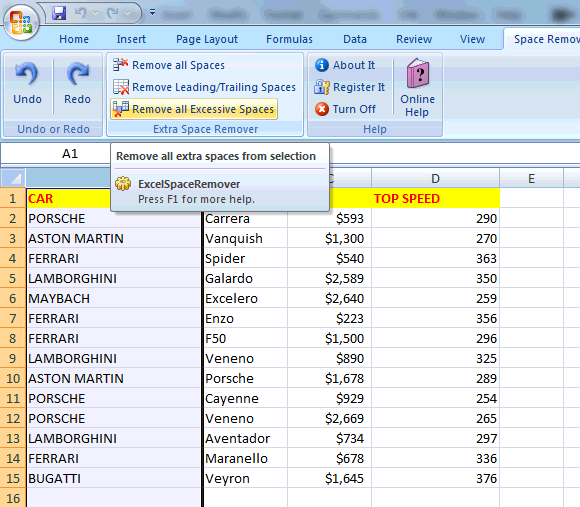
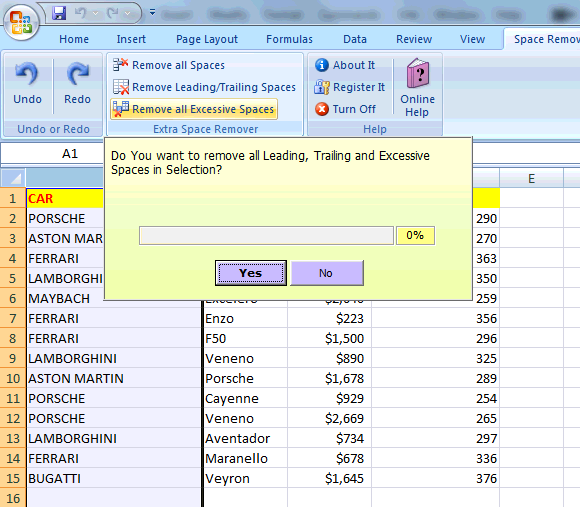
Copyright © 2019 Technocomsoft | Powered by Technocom Solutions
↑