The screen shown as below will be display in the un-registered version every time
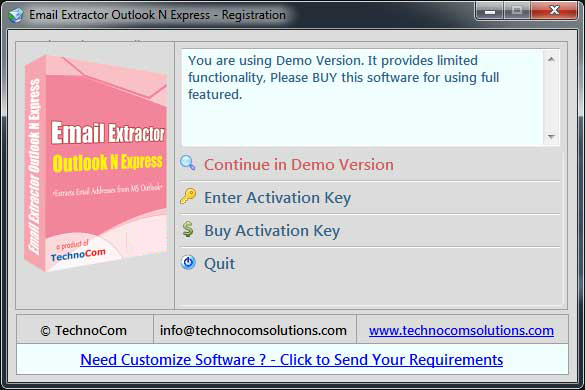
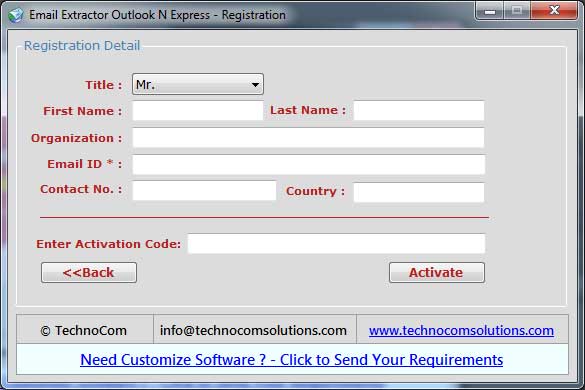
Extract Email Addresses from Microsoft Outlook:
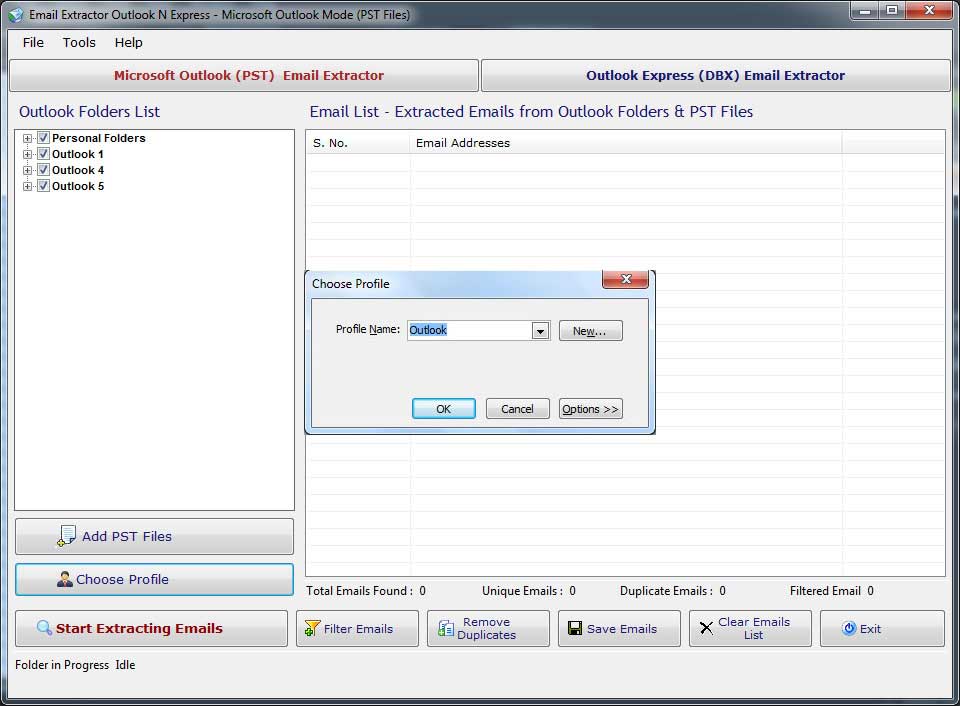 Allow for access session for 1minute, 2 minute and so on (if ASK).
Allow for access session for 1minute, 2 minute and so on (if ASK).
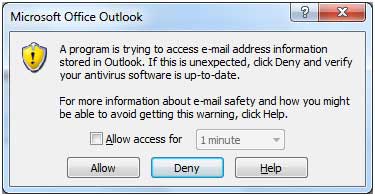
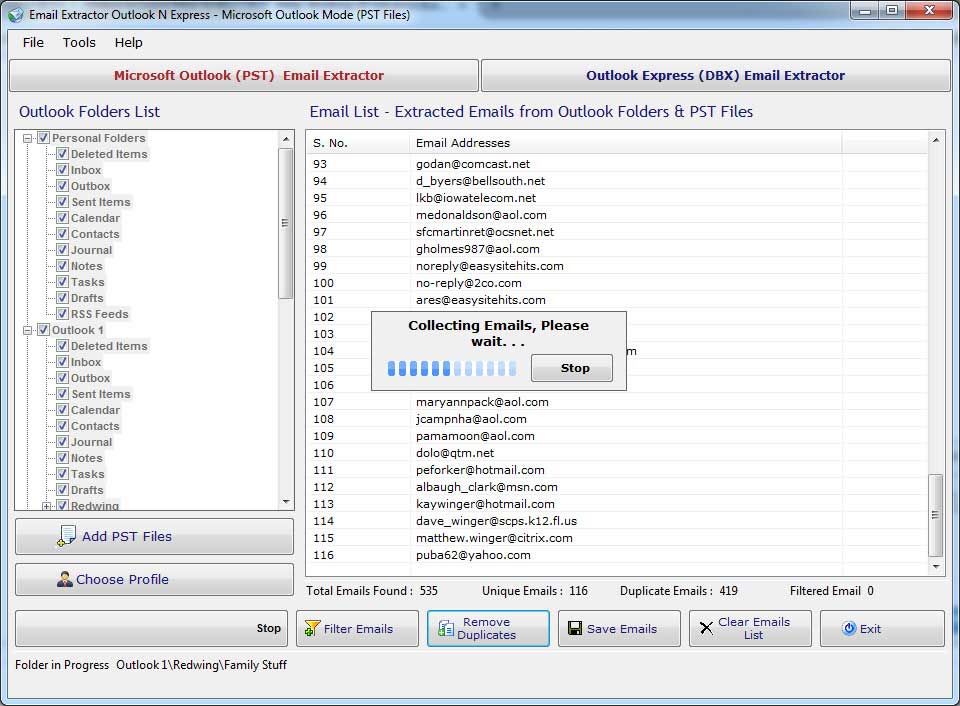
Add .PST Files to the Profiles:
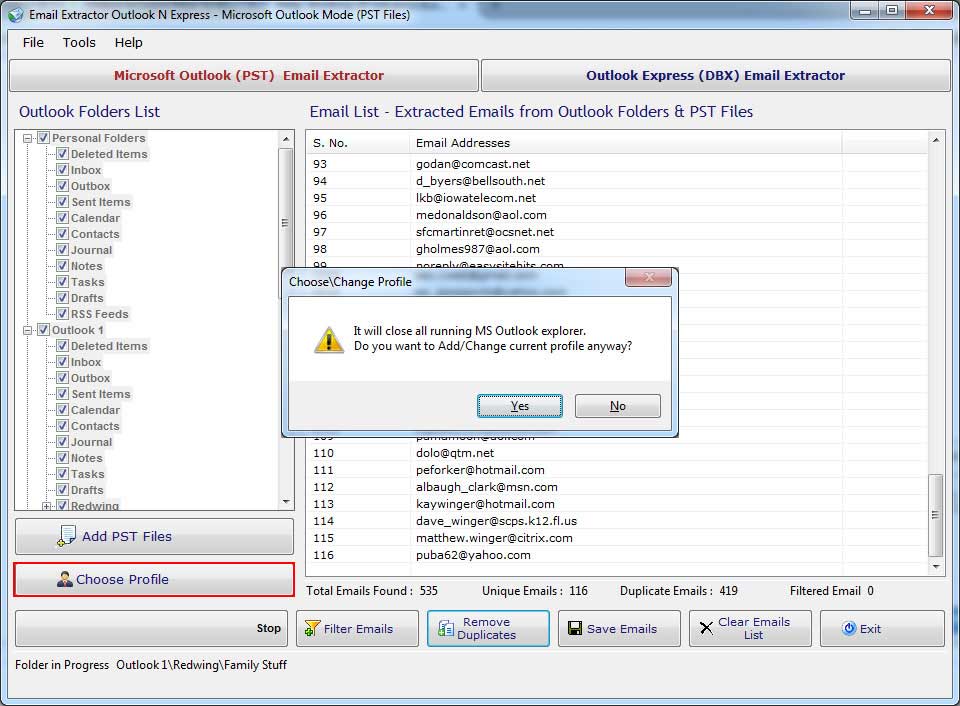
Click "Outlook Express (DBX) Email Extractor" tab.
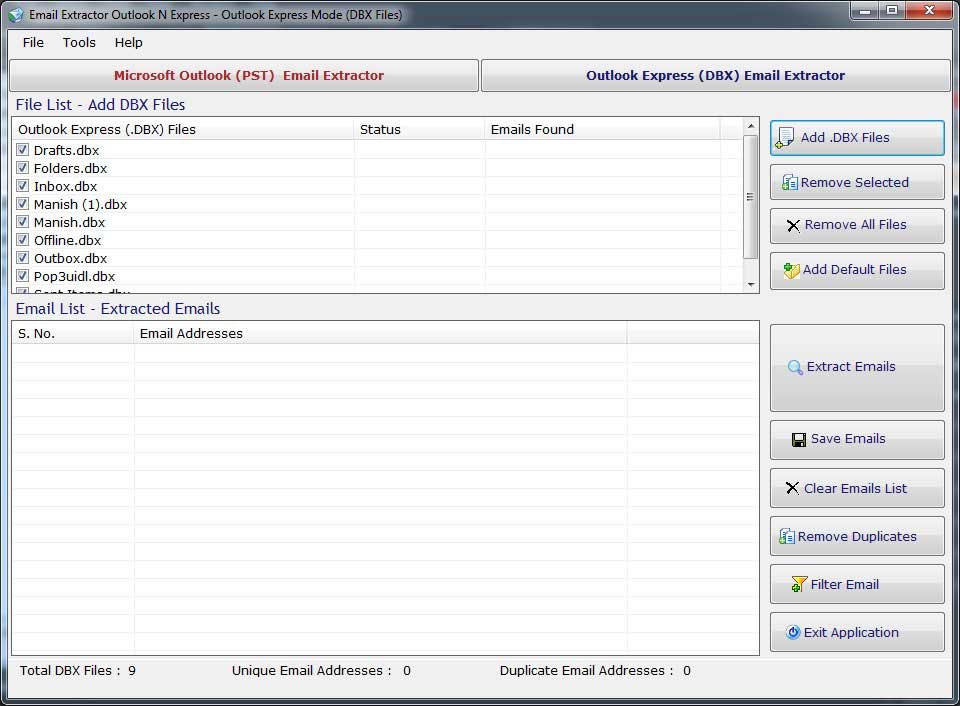
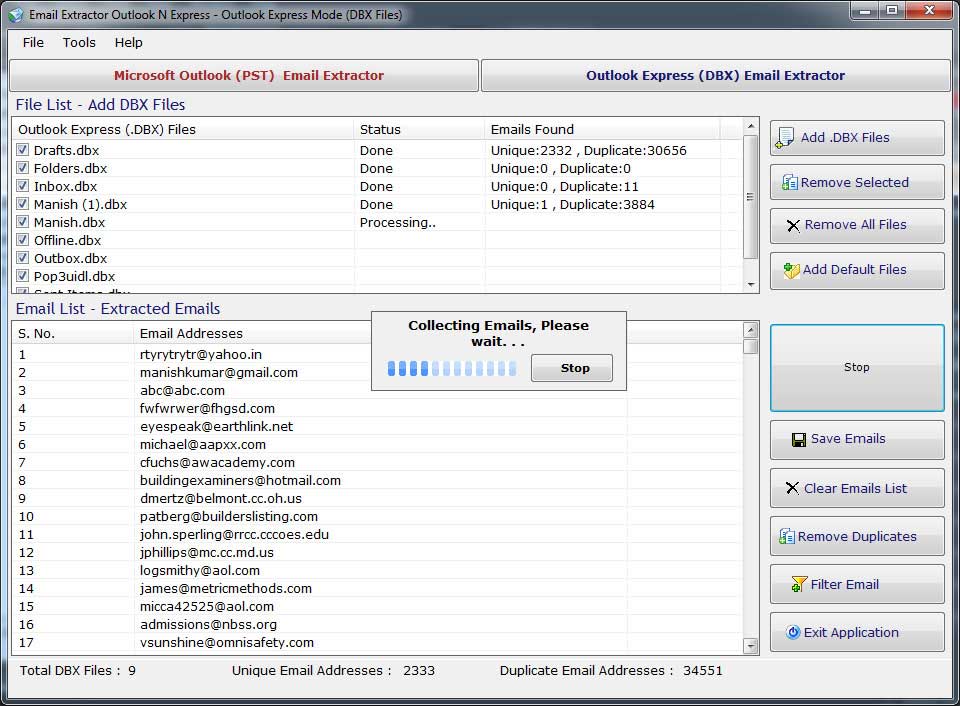
Click "Tools" menu-> "Options..".
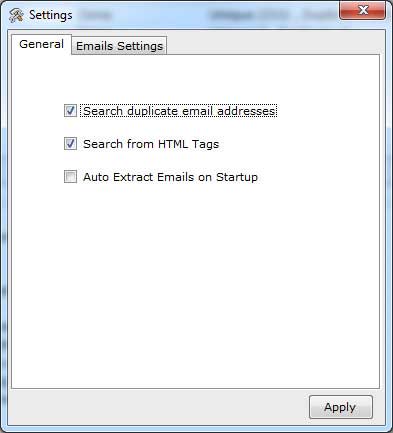
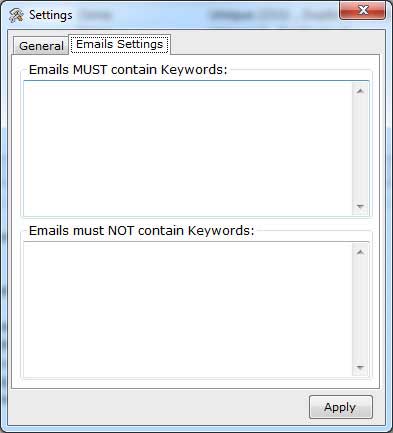
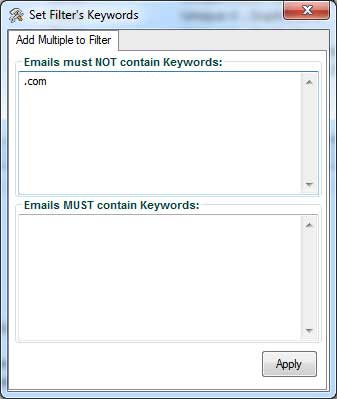
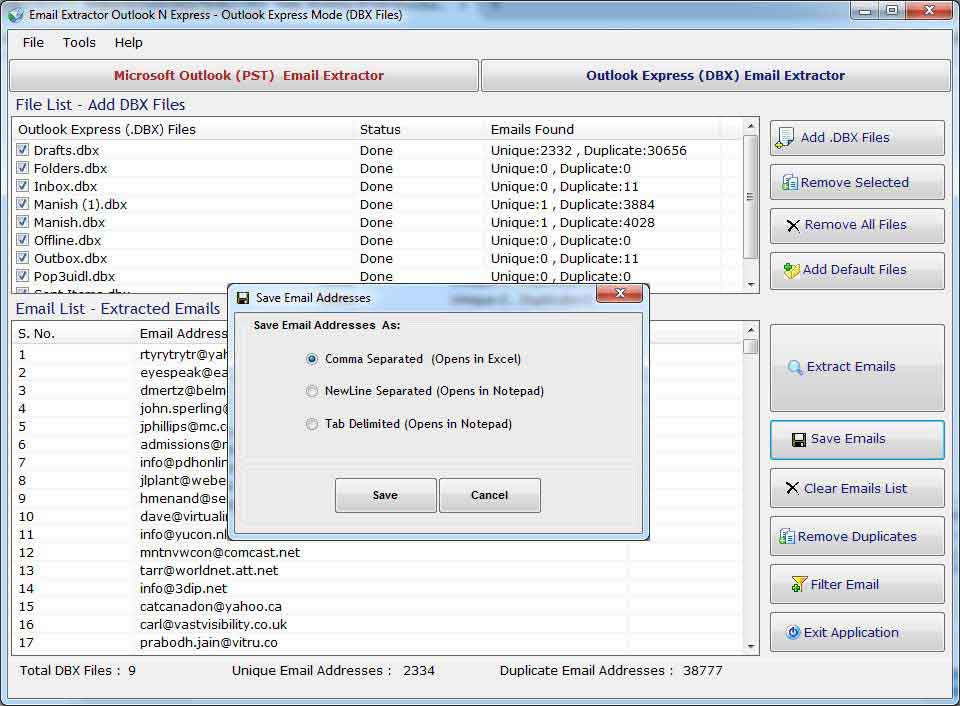
Copyright © 2019 Technocomsoft | Powered by Technocom Solutions
↑